How Can We Help?
1. Dashboard Overview
Upon successful login, you will be taken to the dashboard. The different groups of information are highlighted in red.
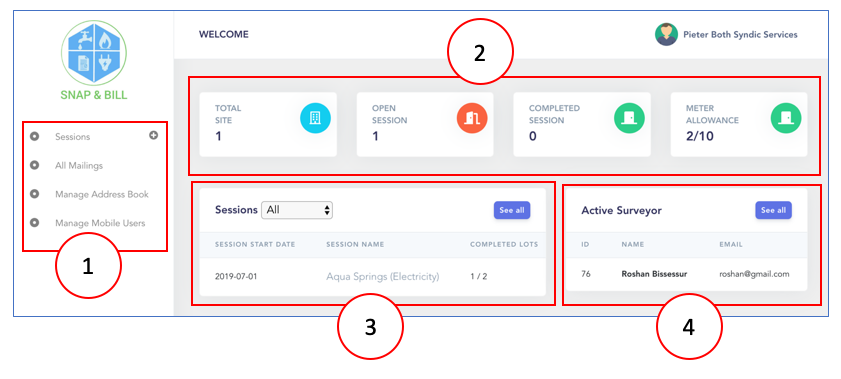
The different sections are:
- Main menu – Provides navigation to the different features of the software. Each option is explained in detail in the rest of this document.
- Information cards – gives useful information at a glance. Information cards are not clickable. More details of the information displayed is provided in the table below.
- Session status – lists ongoing sessions and their progress.
- Active Mobile Users list – Lists all mobile users with a valid account.
Total Site
The total number of sites or properties under management of Snap & Bill.
