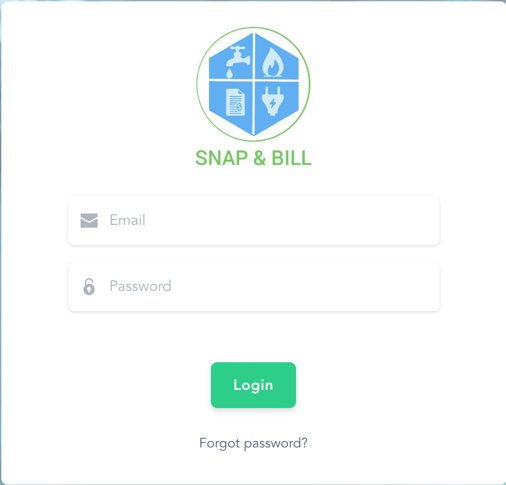4. Resetting your password
If you have forgotten your password or have difficulties logging in, you can reset your password at the logging prompt.
- On your web browser, navigate to https://www.snapnbill.com.
- The login prompt will be shown as illustrated.
- If the login prompt is not shown, please click on the login button on the top right corner.
- Click on forgot password & follow the on-screen instructions.